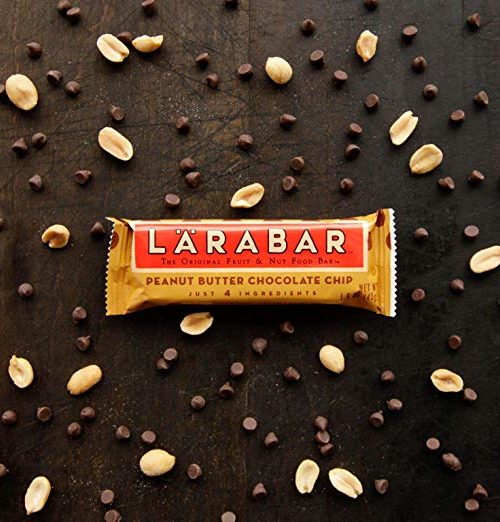Checkout 51 is a new way to earn cash back on groceries without clipping coupons. You can use it as an app on your smart phone or on your home computer if you don’t have a smart phone.
If you’re familiar with the Ibotta app, it’s very similar. Simply browse through available offers, purchase the items, upload a photo of the receipt via app or computer, and receive your savings in cash back.
Here’s a step-by-step guide on how to use Checkout 51:
1. Sign up using your e-mail address.
2. You will receive an e-mail verifying your information.
3. Choose your location to see offers available in your area.
4. New offers pop up every Thursday at 12:00 am in your time zone, and they expire the following Wednesday at 11:59 pm.
5. Choose the offers you like. Purchase those items in-store. Then submit a photo of your receipt through the app or computer. Your purchase and submission must be completed during the time frame in which the offers are live.
6. You can redeem each offer once per member. And remember – you can combine offers with manufacturer’s coupons and store sales to maximize your savings!
7. Once your account has reached $20, you will receive a check! It’s as easy as that.
Sign up with Checkout 51 to see what great offers are available in your area right now. When I signed up, I received a bonus $2.00 in my account right away. I also got some really great savings on rare items – like $.50 off eggs, $.50 off Dole salad kits and more.