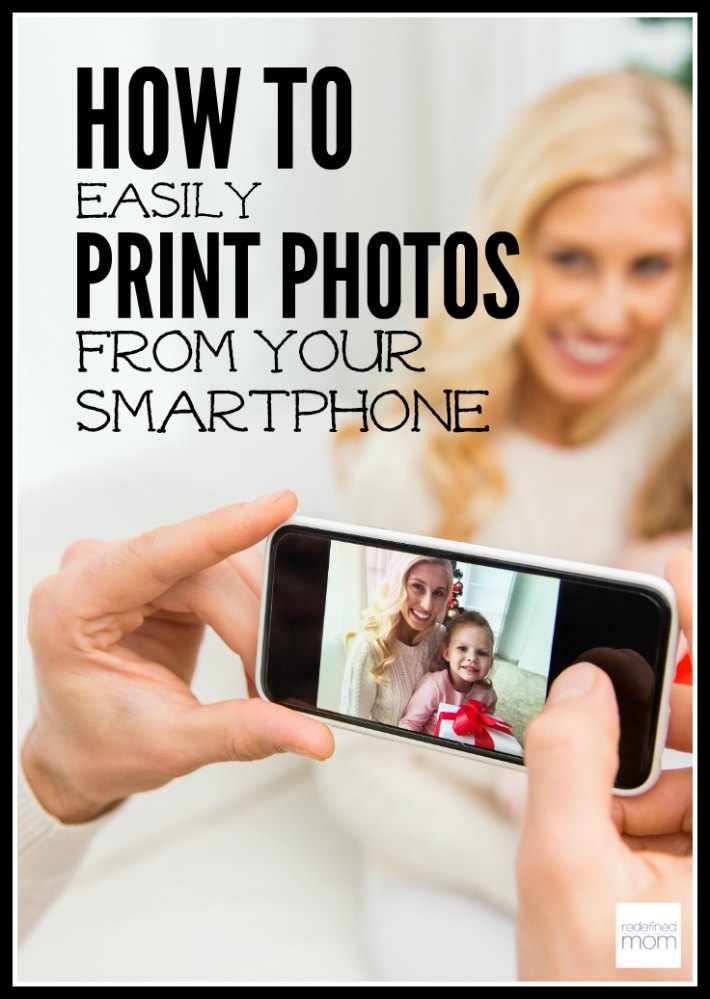
Does anyone else remember the days of a manual camera?
Let’s reminisce.
The days when mom or dad would put you in a pose and say something like this..
Now kids. Stand over there in the good light. Just a second, I need to change the aperture. Okay, now let me focus. Oh, shoot, what was this film’s speed? Okay, I think I remember, now smile. Oh, Bobby, I think you blinked. Let me refocus again. Ready? Hold on, that doesn’t seem quite right.
Feels like a million years ago, right? Because this…

is now this…

Let’s be honest. Outside of vacation, when was the last time you brought out the DSLR to document a family outing at a local destination?
The answer, never.
The majority of the photos we take (and there are a lot of them) are stored on our phone and never get printed out. (That was one plus of the “old-school” manual…photos had to printed to see how they turned out.)
Memories from recitals, family dinners, sports events, dates with Dad/Mom and everything in between. And even scarier…is we don’t back up those photos on to the “cloud” so if we break/lose/screw-up our phone, those pictures are gone for a lifetime.
Not anymore.
Here is how to easily print photos from your smartphone.
How To Easily Print Photos From Your Smartphone

1. Print them right from your phone. Shutterfly has an app that allows you to pick and print your photos right from your phone (no downloading or saving to the cloud). Just install the Shutterfly App (iPhone) or here (iPad) or here (Android).
Plus for a limited time, you can get all of your 4×4 or 4×6 photos for FREE (you’ll just pay standard shipping) when you print them from your phone.
2. Automatically download them to your cloud. I use Dropbox (you can also download it for FREE) and have it set up in settings to automatically download my photos from my Camera Roll, to my Dropbox on the cloud. Then when I’m ready, I can easily use a service like Shutterfly to print my photos when I’m ready.
Item of Note: Just remember that you don’t want to print TOO BIG of a photo from the image on your smartphone. Because the pixel amount is less than a traditional DSLR, you want to keep your images 8.5″ x 11″ or smaller.
Don’t lose precious memories because they are left on your phone. Take the time now, download the Shutterfly app and print out those memories. Believe me, in fifteen years, you will be glad you did.
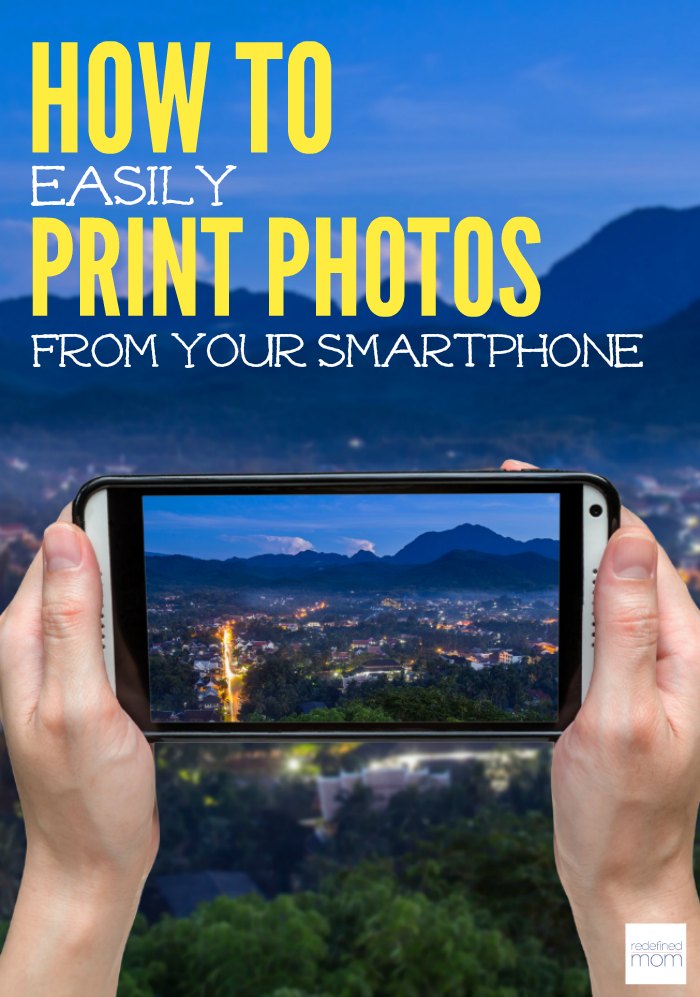
Disclosure: This post was written in partnership with Shutterfly. However, my stance about printing out your memories now is entirely my own. Want more information – check out my full disclosure statement.







