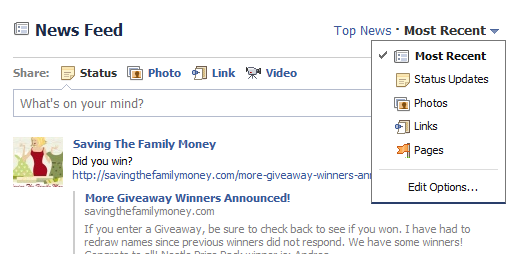Facebook has updated their look and their settings.
And because of the changes, you may or may not be seeing very many Kansas City Mamas Facebook updates. To make sure you are receiving your updates (because I often will post freebies or time sensitive information) you need to update the following.
1. At the top of your Facebook home page click Most Recent.
2. Then click the down arrow next to Most Recent and select Edit Options.
3. A small box will pop up and you need to choose the All of Your Friends and Pages option.
If you aren’t in “like” with Kansas City Mamas on Facebook, what are you waiting for? Besides the freebies, you can hear about the goings on in my really exciting life. (HA-HA.)
Thanks to A Few Short Cuts for making me tech savvy.