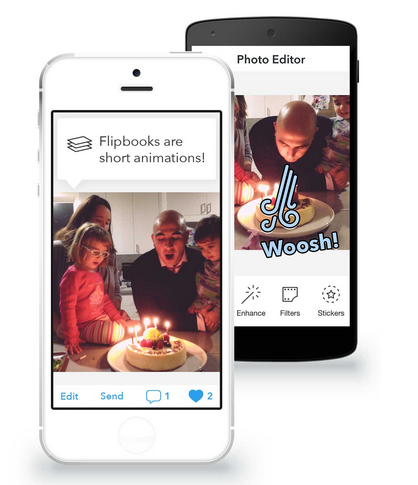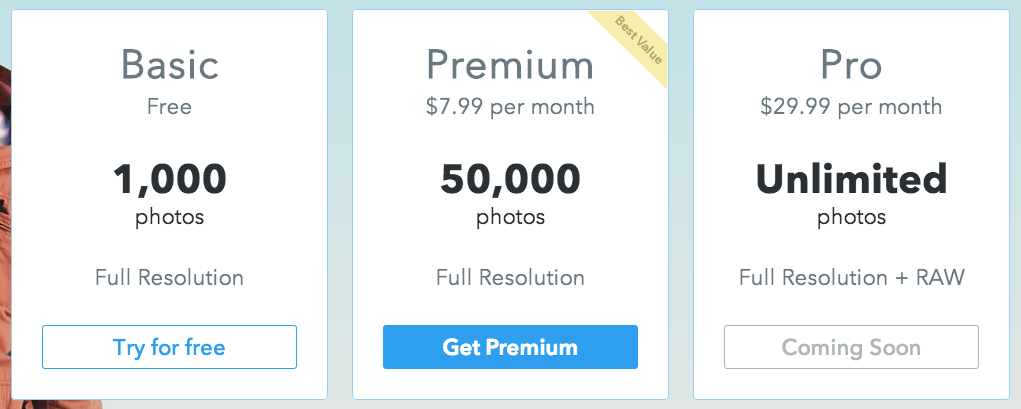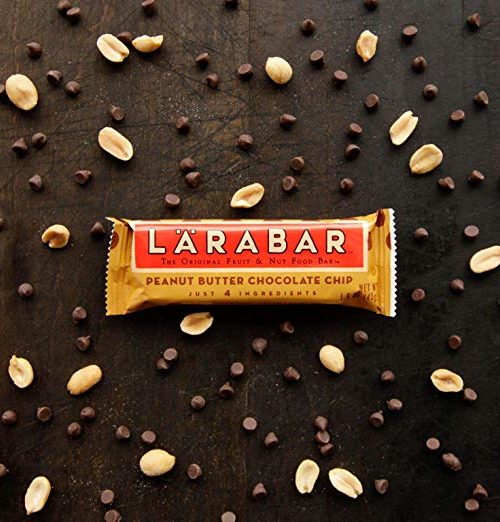Tell me if any of this sounds familiar…
- You are at (insert event), having a great time, and take a few quick pictures with your smartphone.
- And then your husband, who is also having a great time, takes a few more pictures with his smartphone.
- And then your friends (who are having a legendary time), take a few pictures with their smartphone, which they post to FB.
You remember that ONE of those pictures was LEGENDARY. It was profile worthy. It was (GOD FORBID) print worthy.
But you can’t find it on your phone. And it isn’t on your husband’s phone. And when you finally figure out it was on your friend’s phone (because she posted it to FB and tagged you in it), you realize it isn’t your picture, so you can’t do anything with it.
Enter Everalbum.
Everalbum is the first app dedicated to housing your phone, Facebook (even if you are just tagged), and desktop photos all in one place that is accessible by your phone, desktop of tablet.
In a nutshell, you can access all of your pictures from all of your devices.
Everalbum App Review
I had the chance to review Everalbum and here are a few of the things I loved…
- Save space and have piece of mind. Once the photos from your phone are backed up, you can delete your camera roll and any future photo you take will automatically be added and backed up to your Everalbum account. This means you can save valuable GB on your phone for other things, plus you’ll never lose a photo again because you dropped your phone in the toilet.
- Your photos are safe, because Everalbum saves your photos on a cloud server. No matter if your computer breaks, you lose your phone, or drop it in the toilet (are you sensing a pattern), once in Everalbum they are backed up and safe forever.
- Pool your photos. Everalbum identifies events you have in common with loved ones, like weddings and vacations, so you can automatically pool photos with family and friends. This is a HUGE deal because there is always someone in the family that takes awesome photos (and it usually isn’t me).
- Never worry about privacy again. Because you can choose who you would like to share your photos with, you don’t have to worry about who will see them years from now (But that was a bachelorette party from FIVE years ago!!) Privacy is very important to Everalbum and they want to make sure your photos stay your photos.
- Super easy interface. Even though I’m not tech-challenged, my hubby is…and he was able to set up the app on his phone and desktop without an issue. It walks you through step-by-step. Plus, it is very intuitive. So it collects groups of photos by dates which makes it super easy to make flipbooks or events. You can also edit, filter, and add “special writing” all from the app.
- Pricing. It’s FREE. Seriously, you can house 1,000 photos for FREE and try it out. But I will tell you, if you choose to upgrade (and you don’t have to), Everalbum is one of the cheapest services available for photo backup WITH the ability of sharing, creating flipbooks, and a Facebook interface. In comparison Dropbox charges $99.00 per year (and you aren’t able to connect to FB, create flipbooks or a timeline) versus Everalbum charges $7.99 per month or $79.00 per year.
For me, I love that Everalbum reminded me of my old Shutterfly days. (Experience flashback of making albums and sharing them with friends and family via a link.) Shutterfly was easier way back then because I only had ONE digital camera vs multiple devices I take photos on today. (iPhone, iPad, and DSLR.)
It was so easy to make flipbooks and timelines for my photos, so if I ever want to actually make HARDCOVER books (or even skip that step and just watch a slide show on the computer, because let’s be honest, when was the last time I made a book), everything is already organized.
And finally for the price, you can’t beat it. It’s FREE people!
Download your FREE Everalbum App today so you don’t see this tomorrow…