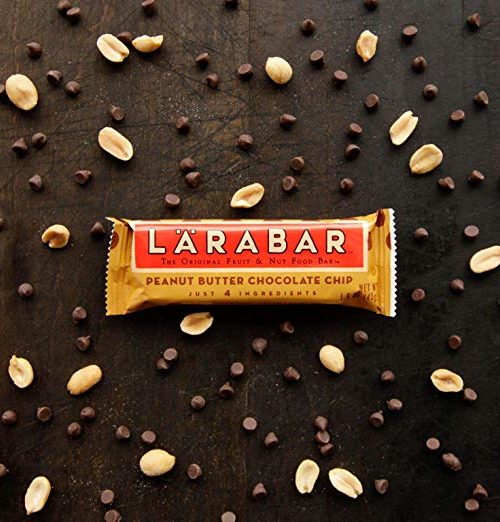Here is a way to add another FREE Starbucks Reward Star to your account. (Loving all these free stars.)
1. Login to your Starbucks Rewards Account.
2. Scroll down to the bottom of the page. You will see a place where you can earn a bonus star. Click that.

3. You’ll need to watch a short video.
4. After you do, you’ll need to click on the “Continue” button which will take you to another screen where you will enter your name and email address.
5. Then you will receive a Bonus Star via email (mine came almost immediately) and enter that code by following the link in the email.
It can take up to 24-hours for your code to show, but it should work.