 Amazon’s Deal of the Day is a Brother HL-2220 Monochrome Laser Printer
Amazon’s Deal of the Day is a Brother HL-2220 Monochrome Laser Printer for $49.99 with FREE Super Saver Shipping.
During each coupon class, people ask me how to save on ink for printable coupons. My answer…Invest in a laser printer.
If you are a serious couponer, you need to make the investment because the cost-savings on ink. I have a laser printer and we only change the cartridge once per year. Believe me, not paying for ink will save you significantly in the long run.


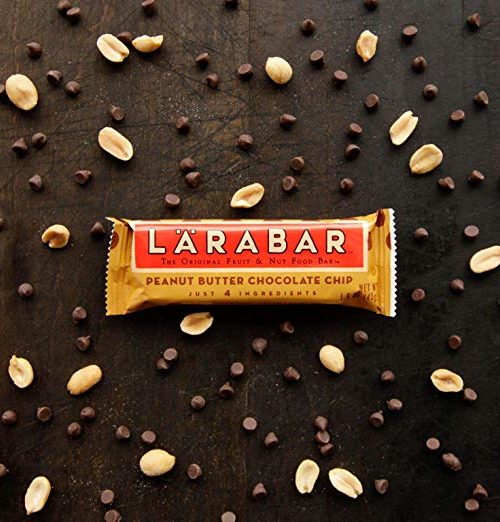

I bought this printer in June 2010, and it is GREAT. The starter cartridge is set to only allow so many prints, even though there is still ink left. A google search will uncover an easy trick involving a couple small squares of black tape that will extend the life of the cartridge by quite a bit… I did the trick over 9 months ago, have printed TONS of pages since, and am still going strong.
Another added benefit is that you can find toner cartridges on sites like slick deals all the time… I’ve got a replacement waiting that cost me $12.
I had gone through TONS of inkjets… and had so many of them just die on me. The basic Brother laser printer is really a quality workhorse of a machine.
If Amazon pulls this deal, it often goes on sale at Staples for a similar price, and with a $15/75 coupon (and some filler items), you can easily get a similiar (if not better!) deal.
Actually, it was a $25/75 staples coupon that I got this with.
http://www.staples.com/Brother-Refurbished-HL-2140-Laser-Printer/product_792930
$49.99 after $30 easy rebate for a refurbished unit, BUT, if you have (or get from ebay) a $25/75 coupon, may be worth it!
Gah! I’m almost convinced. I have about $40-50 in staples rewards to use by the end of the month, just burning a hole in my pocket. Here’s the deal breaker: can it be set up to print on our wireless network? I can’t print coupons from our laptop and TV computer without wireless…
OK, I followed the link and read the specs. No, it isn’t wireless ready. I don’t know enough to know if it could be wireless ready with the right widget, but I doubt it. Looks like I’ll have to find something else to buy.
Even though it’s not wireless, I went ahead and got it because I just spent more than this on ink last week! I will just hide it behind the recliner in my den and hook it up to my laptop when I’m ready to print coupons. So where have ya’ll found cartridges for this printer on the cheap? I will need to start keeping a lookout. Thanks for posting the deal Kelly, this is going to save us a lot in the long run! Oh and thanks to swagbucks, I saved even more on this deal. 🙂 I just love swagbucks….wish I could join again every Friday and get those extra swagbucks! ha! 🙂
Michelle, if you have a desktop and a laptop my DH did a quick internet search and discovered how to set up any printer to work on your wireless network. If just has to be hooked up with your desktop. The catch seems to be that the desktop has to be on to print with your laptop. If you have a wireless printer the host computer doesn’t have to be turned on.
Staples has a wireless unit, but it is currently out of stock. May want to keep an eye on it:
http://www.staples.com/Brother-Remanufactured-HL-2170W-Laser-Printer/product-nr_770702
As for toner cartridges, for the HL-2220, check out meritline. Cartridge is a little pricier than the ones for the HL-2140 I have, but still not bad:
http://www.meritline.com/brother-tn450-toner-compatible-high-yield—p-65640.aspx
$24 for the high yield (less if you buy more than one), and seriously… I print quite a few coupons from 2 computers and after doing the tape trick to extend the starter cartridge, I’m using it 16+ months after purchase. I bought the extra cartridge earlier this summer when I saw a deal just so that I wouldn’t miss a coupon if my toner went out (the cartridges are pretty expensive to buy in-store).