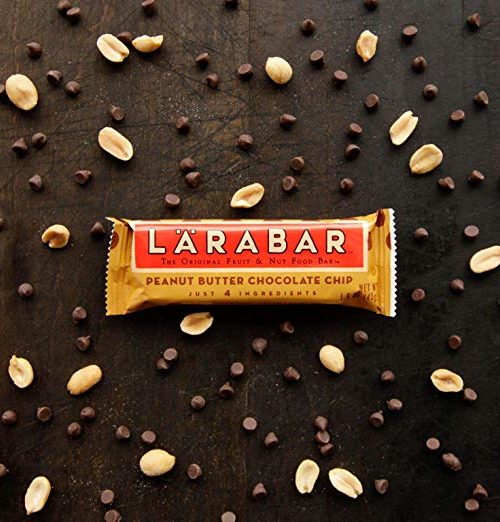SavingStar Now Available To Use at Walmart, Target and Walgreens
SavingStar is now available to be used at Walmart, Target, Walgreens and more.
Here’s how:
Step 1: If you haven’t already, sign up for SavingStar. It’s a completely FREE program that allows you to earn cash back on specific products.
Step 2: Once you sign up, make sure you connect your store loyalty cards (Hy-Vee, Hen House, Price Chopper, CVS).
Step 3: Either download the app or use the website to activate offers. Click the “I Want This!” button on any offers you want to redeem. If you are shopping at a store that uses a store card, your offer is already loaded automatically, and will reflect your cash back 1-2 days after purchase.
If you shopping at store without a loyalty card, you’ll need to click the upload your receipt (via taking a picture) after purchase through the SavingStar app.
Step 4: Once savings are added to your account, you can cash out after you reach $5.00 or more. Cash out offers include Amazon Gift Cards, PayPal or Direct Deposit.
FAQ about SavingStar
Can I buy Items on Multiple Receipts? Most of the time an offer for $5 back on a $15 purchase allows for Multiple Receipts. This is indicated in the details of the offer. You should be able to tell by looking on the website if the offer allows for multiple shopping trips, but in general the answer is yes.
Can I use an offer more than once? No, SavingStar Offers can only be applied to your account once, so if you buy 2 items and you have an offer for $1 off 1 then you will only receive $1 regardless of how many items you purchased.
(And make sure you are signed up for other money-saving programs like Ibotta, Checkout 51 and Shopkick.)