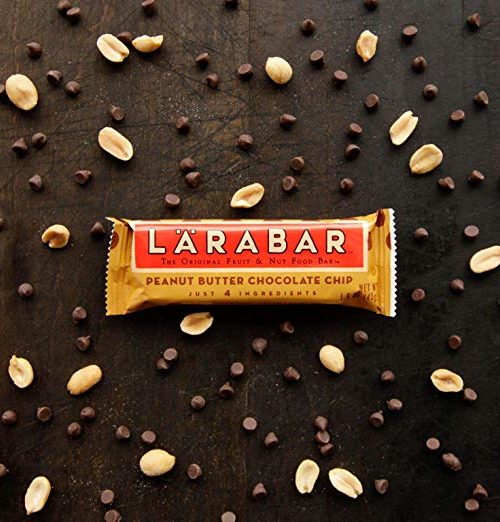I’ve received several emails from loyal readers “freakin’ out” a bit.
Why were they FREAKIN OUT? Because they were having a hard time navigating the new site and thought that some of their favorite things were missing or gone. (And one thing I’ve learned, when a few people email you, it is because lots of people have the same question.)
First, know that nothing is gone. We might have some bumps in the road over the next week as we work through some issues, but all the things you loved about KCM are still here on RDM, they are just in a different place.
I know that change can be hard, so I thought I would put together a little tutorial of how to navigate the site.
On the HOME PAGE, you can choose to explore any major category by clicking the category name on the menubar.
![]()
Or if you see an article that looks interesting on the homepage, feel to click on it and it will take you directly to the post.
After you have clicked on an article or a category, you will be taken to the main page of the category.
If you clicked, DEALS for example, it would take you to a new site that looks similar to the old KCM site. You will see a new menubar that contains information about Amazon Deals, Store Deals, Managing Your Money and More.

Plus, I have also had some people who were worried about not getting a daily email. If you were signed up for KCM before, you will automatically get an email going forward. If you weren’t signed up, you can take that opportunity and do it HERE.
If navigating the site is too much, you can always just bookmark these urls for your reference:
I’ve received countless emails from many of you wishing me well, excitement about the new direction and content, and excited about the new design. Change is hard, but I will guess that within one week, it will feel like home.
Again, if you have any questions, please leave a comment or shoot me an email.