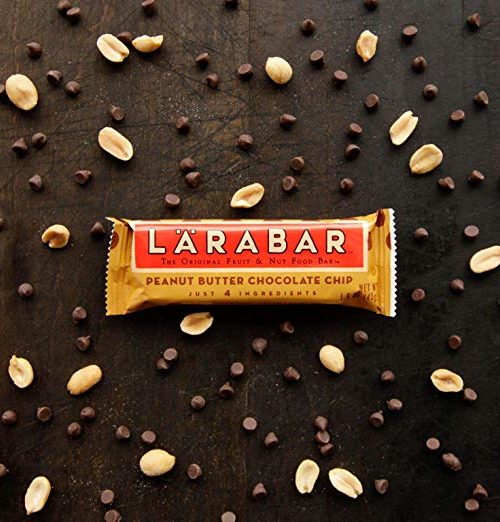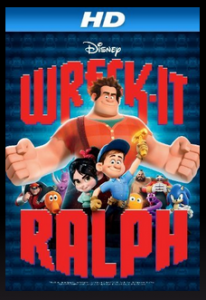
So a few weeks ago we were able to get a FREE download of Disney’s Wreck It Ralph from Disney Movies Anywhere. This was a great deal because it was a FREE movie and we could watch this FREE movie from our iPads, tablets or laptops. (See below)
Here’s how:
- Log in or Sign up for Disney Movies Anywhere
- Click Get Connected
- Choose Google Play
- This will sync your Google Play and your Disney Movies Anywhere accounts. (You also need a gmail account to make this work.)
But, if you wanted to watch it on your television, you were out of luck unless you had AppleTV.
Then I got an email today, that said we can now link our Disney Movies Anywhere account with our VUDU account and this made me SMILE a big SMILE. Vudu is one of the options on your ROKU for watching recently released movies on your television. It’s super easy to link your accounts.
- Set up a VUDU account from your desktop/laptop. It’s FREE. Plus when you sign up, you can get up to 5 FREE HDX movies.
- Go HERE and link your Disney Movies Anywhere Account and VUDU account. You’ll just need to grant VUDU access, it’s pretty easy.
- Then go to your ROKU and set up your VUDU account. You can watch all of your Disney Movies Anywhere from your television.
There are no strings. I just did this on my laptop and it worked like a charm.