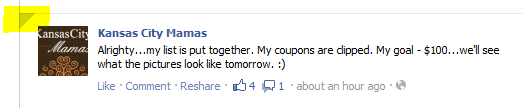I’ve received a couple of emails from readers “angry” that Kansas City Mamas isn’t in their news feed on Facebook anymore.
If you want to make sure you are always getting the most up-to-date posts, there are a couple of things you should do.
If you want to see your updates in chronological order
At the top of your wall, click on the grey “Sort” link and then select the “Recent Stories First” option. This will put them back in chronological order, and your feed will show the most recent to the not-so-recent.
If you want your updates to show “your favorites” first
Facebook gives you the option to choose which stories you want in your Highlighted Stories.
Click the little blue corner in the top left you can select Kansas City Mamas as a Highlighted Story telling Facebook you want to see those my updates.
Facebook irritates me – can’t there be an easier way
Why yes, yes there can. Sign up for the Kansas City Mamas email newsletter and never miss a deal, coupon, or great sale.
I promise that your email is mine alone (I don’t sell them) and I won’t spam you. You only get a recap of the days posts that you can read at your leisure.